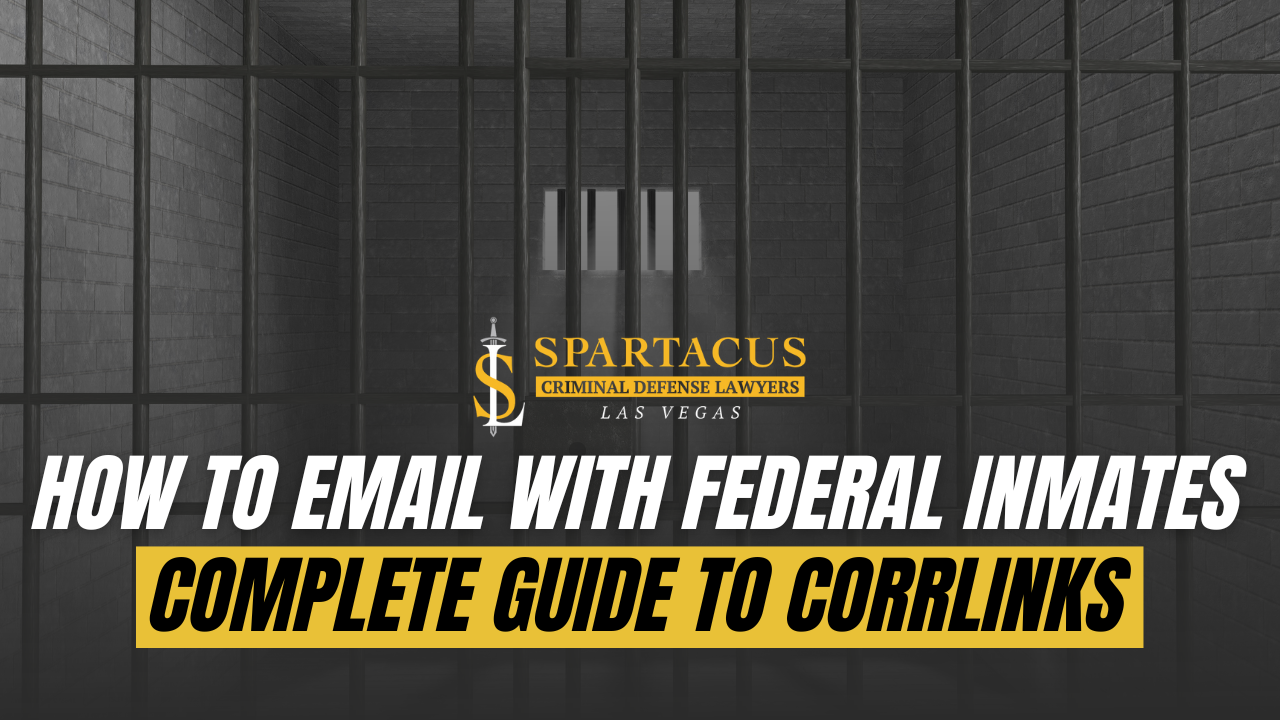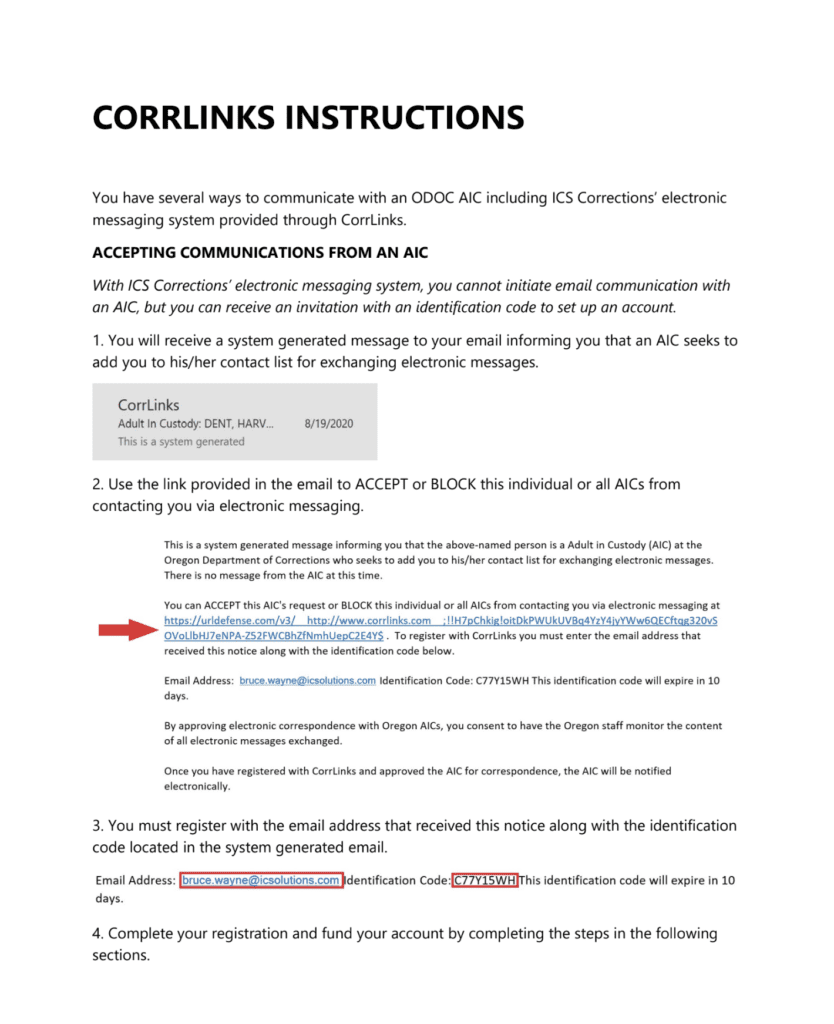Need to email a loved one in a federal prison? Our guide on how to email with federal inmates cuts through the complexity of TRULINCS and Corrlinks, the official platforms for federal inmate emails. Learn to swiftly set up your communication channel. Anticipate clear, succinct steps that will help you connect without delay.
Key Takeaways
- The federal inmate email systems, TRULINCS and Corrlinks, provide secure messaging services for inmates to maintain contact with the outside world, helping to reduce recidivism and promote familial connections.
- Corrlinks users must go through a registration process after being added by an inmate, and the system offers both free and premium services, including a Premier Account for enhanced features and an inmate text messaging service.
- All messages sent through TRULINCS and Corrlinks are monitored by institution staff to ensure they adhere to content guidelines and do not jeopardize public safety or facility security, with email access restrictions applicable under certain conditions.
Understanding Federal Inmate Email Systems
The federal inmate email systems, TRULINCS and Corrlinks, act as a connection between inmates and the outside world. TRULINCS, or the Trust Fund Limited Inmate Computer System, provides secure email services for inmates, allowing them to maintain familial ties and reduce recidivism. Corrlinks is the user interface for TRULINCS, making it possible for inmates and their contacts to exchange messages in a secure environment.
Grasping the operation of these systems, such as the trulincs public messaging service, can mitigate the confusion often experienced by new users. Inmates use TRULINCS to send electronic messages to their contacts, and these messages are received in the contact’s personal email inbox on the Corrlinks platform. Community members can then access the Corrlinks website to read, reply to, and send new messages.
TRULINCS: The Backbone of Inmate Communication
TRULINCS, known as the Trust Fund Limited Inmate Computer System, is fundamental to inmate communication within the federal bureau of prisons. It’s a secure email system that federal inmates use to stay connected with the community, thereby reducing the likelihood of reoffending.
Inmates use ‘TRU-Units,’ purchased at a cost of $0.05 each, to access the TRULINCS email service. These units, available in different quantities, are used to pay for sending electronic messages, with each message costing five cents per minute. Each page copied from an email will incur a cost of 15 cents or 3 TRU-Units. This is the standard charge for printing email copies..
Specific limitations are applied to the personal electronic message board system’s use. Inmates have a time limit for public messaging, after which they must wait for thirty minutes before logging back in. If they exceed this time limit while composing a message, it is automatically saved in their drafts folder. The system does not accommodate styles such as bold, italics, and foreign symbols. These features are not supported in the system.
Corrlinks: The User Interface for Inmate Emails
Corrlinks functions as an efficient user interface for TRULINCS, streamlining email exchange between inmates and their external contacts. Every federal inmate can use this system, with its email alert function, to respond to their outside contacts, ensuring timely message delivery.
However, several limitations should be noted:
- Corrlinks messages are subject to a 13,000 character limit.
- Inmates are unable to forward messages, but can engage with up to 30 email contacts simultaneously.
- There are no restrictions on the quantity of messages sent or received within a 24-hour timeframe.
To optimize the Corrlinks experience, users can draft their messages in external programs such as Microsoft Word and then copy and paste the text into Corrlinks. This method bypasses certain limitations of the system, such as the spell-check function, and makes it more efficient than sending messages via traditional email providers or a traditional mailing address.
Setting Up an Account with Corrlinks
Establishing a Corrlinks account is a simple process. When a federal inmate enters a community member’s email address into the TRULINCS system, a system-generated email is sent to the email address. This email contains instructions on creating a free Corrlinks.com account.
The process for setting up an account involves registering for an account, providing an email address and password during sign up, and then enabling the account for use. Payments for services can be made using a Visa credit card.
Adding Inmates to Your Contact List
Before initiating communication with an inmate, they must be added to your Corrlinks contact list. The inmate initiates this process by sending an email request to your email address. Once you accept the connection, the inmate is added to your Corrlinks account.
After an inmate adds you as a contact, you will receive an activation code in your email inbox. This code is used to create your account and finalize the connection process.
Activating Your Account and Managing Contacts
After setting up your Corrlinks account and adding an inmate to your contact list, account activation is the subsequent step. Here’s how to activate your account:
- After receiving your system-generated authorization code, log into your Corrlinks account.
- Go to ‘manage my inmate list’.
- Enter the authorization code.
- Select the email alert option to activate your account.
Managing your contacts in Corrlinks is straightforward. You can add an inmate to your contact list by following these steps:
- Log into the Corrlinks website.
- Send a request to the inmate.
- Upon acceptance of your request by the inmate, they will be added to your contact list, enabling you to commence emailing with them.
Sending and Receiving Messages
Exchanging messages through Corrlinks is an uncomplicated and intuitive process. However, there are a few things to keep in mind:
- Each message is limited to 13,000 characters.
- Messages are typically delivered at the discretion of the institution staff.
- The general timeframe for delivery is approximately 1 to 2 hours.
While Corrlinks simplifies communication between inmates and their external contacts, bear in mind that federal prisoners cannot receive pictures, attachments, or other media through Corrlinks. Prison regulations allow family members to send plain black text emails to prisoners. Photos and attachments are not permitted.
Composing and Sending Messages
When you’re ready to send a message, follow these steps:
- Select an inmate from the dropdown box on your Corrlinks account.
- Start typing your message.
- You can write messages to one individual or multiple inmates simultaneously.
- Once your message is ready, click on the ‘Send’ button to transmit it.
Messages sent to inmates through Corrlinks are typically delivered within one hour. This timeframe reflects the fact that all messages are subject to monitoring by the institution staff before being delivered to the inmate.
When composing messages, it’s important to remember that there are specific limitations in place. The character limit for messages is set at 13,000 characters, approximately equivalent to 2,000 words. Certain inmates may also face restrictions on their access to messaging based on decisions made by the correctional institution.
Receiving Messages from Inmates
Receiving messages from inmates is just as straightforward. Corrlinks serves as the official email system utilized by the Bureau of Prisons for facilitating communication between federal inmates and individuals outside the prison.
The typical timeframe for an inmate’s message to reach an outside contact is approximately 20 minutes. In addition, Corrlinks offers real-time smartphone push notifications for inmate email messages.
However, messages from inmates cannot be received in a user’s personal email inbox. They are exclusively delivered to the recipient’s email address associated with a personal Corrlinks.com account. Certain inmates may also face limitations in their ability to send messages, based on decisions made by the correctional institution.
Download the instructions for Corrlinks here.
Premium Services and Costs
Corrlinks also provides several premium services for a charge. The Corrlinks Premier Account Membership provides enhanced connectivity and additional functions. The annual cost of the Corrlinks Premier Account Membership is $6.
Inmates also have the capability to transmit messages through the website www.Corrlinks.com, and their approved contacts access the website to reciprocate the messages. However, the costs for using Corrlinks vary depending on agreements with Correctional agencies, and charges apply for messages to and from inmates at certain State DOCs and facilities. Unlike traditional news sites, this platform focuses solely on communication between inmates and their contacts.
Premier Account Membership
The Corrlinks Premier Account Membership offers improved connectivity and additional features. For an annual fee of $6, members enjoy quicker login times and priority customer support.
This premium service is designed to make the process of staying in touch with an incarcerated loved one as smooth and efficient as possible.
Inmate Text Messaging Service
The inmate text messaging service offered by Corrlinks provides an additional avenue for communication. This service facilitates communication by enabling inmates to send messages through the website www.Corrlinks.com. Authorized contacts can then access the website to respond to these messages, thus allowing for direct communication.
To utilize the inmate text messaging service, follow these steps:
- Establish a Free ConnectNetwork account.
- Add a contact.
- Purchase messaging credits.
- Proceed to send a message to an inmate.
Please note that the inmate text messaging service is priced at $6 per month or $36 per year. However, inmates are typically prohibited from sending images or videos through the text messaging service.
Monitoring and Restrictions
While Corrlinks and TRULINCS establish a key communication channel between inmates and their external contacts, awareness of the monitoring and limitations set for inmate email communication is necessary. The institution staff holds the ultimate responsibility for determining the delivery of all messages. Messages undergo screening to identify content that may pose a threat to public safety, facility security, or orderly operations. As with any other package or letter entering the institution, staff may review, hold, or reject the messages.
Access privileges to email services are determined on a case-by-case basis. Here is the process:
- A case manager reviews an inmate’s presentence investigation report to assess if they qualify for email access through Corrlinks.
- If approved, the inmate gains access.
- If access is denied, the decision is reviewed by an associate warden.
Staff Monitoring and Content Guidelines
The institution staff plays a significant role in the functioning of Corrlinks and TRULINCS, monitoring all messages to maintain public safety and the security and order of the correctional facility.
When composing messages for inmates, it’s important to adhere to the content guidelines set by Corrlinks. Messages should not surpass 13,000 characters, approximately equivalent to 2,000 words per email. The content should not compromise public safety or the security and orderly operation of the correctional facility.
Inmates engaging in prohibited discussions may face consequences ranging from receiving an incident report to being outright banned from the service for severe violations. Therefore, it’s important to understand and follow the guidelines to ensure you can receive messages and your messages are successfully delivered.
Inmate Email Restrictions and Reasons
Inmate email restrictions are often put in place for disciplinary reasons. When an inmate is sanctioned for a violation, their email privileges may be limited or completely revoked.
Ongoing investigations can also impact an inmate’s email access. Federal inmates may face limitations in email access if they are being investigated for a potential disciplinary infraction connected to TRULINCS abuse or misuse.
In the event that an inmate is issued an incident report for insolence towards staff, it may result in a 30-day restriction of their email privileges. However, inmates have the option to challenge email access restrictions through a formal appeal process. They are entitled to receive an explanation for the denial or restriction and must be informed of their right to appeal the decision.
Tips for Effective Communication with Inmates
Communicating with a loved one who is a federal inmate may present challenges, but a comprehension of the system and adherence to a few tips can ease the process. When crafting significant messages for inmates, it is advisable to:
- Introduce yourself
- Share external world updates
- Keep a positive tone
- Avoid prison life discussions
- Address the inmate formally with their full name and prison ID number
- Provide encouraging words while reminding them of a hopeful future.
Also, it’s important to comprehend that public messaging features are not accessible to all federal inmates and that electronic messaging often mirrors the limitations of conventional mail. For example, it typically only allows messages to enter the facility without the option of a direct response. By being mindful of these limitations, you can ensure your communication with an inmate is as effective as possible.
Writing Meaningful Messages
When corresponding with an inmate, it is advisable to:
- Commence with a respectful and formal salutation
- Introduce oneself and articulate the relationship with the inmate
- Maintain a supportive and considerate tone, akin to in-person communication
- Abstain from assigning blame, using derogatory language, or inducing feelings of guilt
To offer emotional support to an inmate through Corrlinks, one can:
- Send meaningful and uplifting messages
- Share positive news and experiences
- Provide words of encouragement
- Remind the inmate of their value and potential
- Assure them of your support and companionship during their time of need.
When composing messages to a prisoner, it is advisable to include expressions of support or encouragement, share about yourself, and inquire about their interests or hobbies. It is important to avoid sensitive or triggering topics that could potentially cause distress or violate any communication rules.
Navigating System Limitations
While Corrlinks offers a secure and convenient medium for communication with inmates, awareness of its limitations is important. The maximum message size within the Corrlinks system is 13,000 characters. Moreover, inmates are authorized to communicate with a maximum of 30 email contacts outside the prison.
Inmates can optimize their communication within the Corrlinks system by utilizing the feature that allows them to select multiple contacts before sending a message. This approach assists in managing communication within the system’s constraints, taking into account the approval process for both inmates and their outside contacts.
Staying Connected With Corrlinks
Keeping in touch with federal inmates via email is made simpler and more secure with the use of systems like TRULINCS and Corrlinks. Understanding how these systems work, how to set up an account, send and receive messages, and navigate system limitations is crucial for maintaining effective communication. By adhering to the guidelines and using the services responsibly, you can ensure that your communication with your incarcerated loved ones remains consistent, supportive, and meaningful.